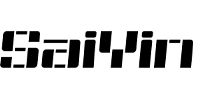Bluetooth connection
Time:2024-04-10
Views:7344
1.Switch the soundbar to Bluetooth mode by pressing BT on remote, you can also use M button on soundbar to switch soundbar inputs.
2. Open your device’s Bluetooth settings and select SineAudioXXX to connect the soundbar.
3.The soundbar‘s indicator light stays solid blue after pairing successfully.
4. Press and hold BT button or M button on soundbar for 2 seconds to disconnect Bluetooth.