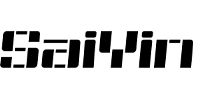- Q:
Kein Ton?
Bitte versuchen Sie die folgenden Schritte, um das Problem zu beheben:
1. Erhöhen Sie die Lautstärke der Soundbar. Drücken Sie die Taste VOLUME „+“ auf der Fernbedienung oder oben auf Ihrer Soundbar.
2. Drücken Sie die Taste „MUTE“ auf der Fernbedienung, um sicherzustellen, dass die Soundbar nicht stummgeschaltet ist.
3. Drücken Sie die Taste „OPT/ARC/AUX/BT“ auf der Fernbedienung oder die Taste M oben auf Ihrer Soundbar, um eine andere Eingangsquelle auszuwählen.
4. Wechseln Sie zu einer anderen App wie YouTube oder spielen Sie ein lokales Video ab und prüfen Sie, ob Ton ausgegeben wird.
5. Versuchen Sie, die Soundbar über Bluetooth mit Ihrem Smartphone zu verbinden, um zu sehen, ob Ton ausgegeben wird.
6. Die Soundbar unterstützt Dolby Audio und DTS nicht. Stellen Sie sicher, dass Dolby Audio und DTS in den TV-Einstellungen deaktiviert sind.
...
- Q:
Kann ich die Soundbar mit meinen Kopfhörern verwenden?
Nein, es ist nicht mit Kopfhörern kompatibel.
- Q:
Wie kann ich meinen Plattenspieler mit den Regallautsprechern verbinden?
(Modell: DS6701/DS6701S) Vorbereitung:
1. Verbinden Sie den Plattenspieler über Bluetooth oder RCA mit den Regallautsprechern.
2. Verbinden Sie den linken und den rechten Lautsprecher über das mitgelieferte Lautsprecherkabel.
3. Überprüfen Sie, ob Ihr Plattenspieler über einen LINE OUT-Ausgang verfügt. Stellen Sie den Audioausgang des Plattenspielers auf LINE statt auf PHONO.
4. Wenn Ihr Plattenspieler keinen Line-Ausgang, sondern nur einen PHONO-Ausgang hat, benötigen Sie einen Vorverstärker, um die Regallautsprecher und den Plattenspieler anzuschließen.
...
- Q:
Wie schließt man Regallautsprecher an einen Verstärker an?
1. Schließen Sie das Audiogerät an den Eingang des Verstärkers an.
2. Schließen Sie die Lautsprecher an den Ausgang des Verstärkers an.
3. Die Aktivlautsprecher können nur an den LINE OUT-Anschluss des Verstärkers angeschlossen werden, nicht an den Speaker Out-Anschluss des Verstärkers.
- Q:
Welcher Kabeltyp wird für den „Sub Out“-Anschluss an der Soundbar verwendet?
Modelle: 1,35 mm x 3,5 mm DC-Adapterkabel
Wenn Sie ein Verlängerungskabel kaufen müssen, können Sie sich auf Folgendes beziehen:
Referenzlink: https://www.amazon.com/dp/B0769MPG25
- Q:
Der Subwoofer gibt keinen Ton von sich?
1. Überprüfen Sie, ob das Kabel des Subwoofers an den SUB OUT-Anschluss der Soundbar statt an den AUX-Anschluss angeschlossen ist.
2. Überprüfen Sie, ob die Subwoofer-Leitung unterbrochen ist.
3. Überprüfen Sie, ob der Subwoofer-Anschluss defekt ist.
4. Wenn das Problem weiterhin besteht, wenden Sie sich bitte an support@sineaudio.com.cn, um einen Ersatz zu erhalten.
5. Wenn Sie unsere 2.0-Soundbars zum Anschluss eines externen Subwoofers verwenden, können Sie nur einen aktiven Subwoofer anschließen.
...
- Q:
Bluetooth-Verbindung fehlgeschlagen? (Ständig verbunden und getrennt)
1. Wenn die Soundbar bereits mit einem anderen Bluetooth-Gerät verbunden ist, trennen Sie bitte das zuvor verbundene Gerät, indem Sie die Taste „BT“ auf der Fernbedienung 1 Sekunde lang gedrückt halten.
2. Starten Sie Ihr Bluetooth-Gerät neu und versuchen Sie erneut, es mit der Soundbar zu koppeln.
3. Stellen Sie sicher, dass der Abstand zwischen Ihrem Gerät und der Soundbar weniger als 10 m beträgt.
4. Versuchen Sie, die Soundbar über Bluetooth mit Ihrem Smartphone zu verbinden, da einige TV-Modelle nicht mit Bluetooth-Geräten kompatibel sind.
5. Stellen Sie sicher, dass keine anderen Bluetooth-Geräte verbunden sind (Signalstörungen), und entfernen Sie alle Hindernisse zwischen Ihrem Bluetooth-Gerät und der Soundbar.
Hinweis: BT – blaues Licht blinkt schnell – bereit für die Verbindung.
BT – blaues Licht leuchtet dauerhaft – bereits mit einem Bluetooth-Gerät verbunden.
BT – blaues Licht ...
- Q:
Wie kann man das aktuell mit der Soundbar verbundene Bluetooth-Gerät schnell trennen?...
Halten Sie die Taste „BT“ auf der Fernbedienung 1 Sekunde lang gedrückt oder drücken Sie die Taste „M“ auf der Soundbar etwa 2 Sekunden lang, um die Verbindung zum aktuellen Bluetooth-Gerät zu trennen.