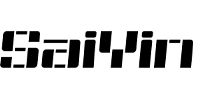AUX-Anschluss
Zeit:2024-04-10
Ansichten:1364
1. Verbinden Sie ein Ende des AUX-Kabels mit dem AUDIO OUTPUT-Anschluss auf der Rückseite Ihres Fernsehers und das andere Ende mit dem AUX-Eingang der Soundbar.
A. Der Anschluss am Fernseher ist AUDIO OUT, nicht AUDIO IN.
B. Vergewissern Sie sich, dass das AUX-Kabel ein 3,5-mm-Kabel ist.
C. Vergewissern Sie sich, dass das AUX-Kabel nicht beschädigt ist.
2. Drücken Sie die Taste „AUX“ auf der Fernbedienung, um die Soundbar in den AUX-Modus zu schalten. Sie können auch die Taste „M“ oben auf der Soundbar drücken, um in den AUX-Modus zu wechseln.